Pangu FRP Bypass Tool Apk Download. In this latest version of Pangu FRP Bypass tool, there are different kinds of useful features added by developers. These features will make it unique to unlock FRP locks. Its users will gain more confident about it in future. If you have an Android mobile phone and stuck on locked FRP, then use Pangu unlocker. Today we are here again with an amazing All in one Unlock tool. If you are searching any unlock tool and landed this page then you are right here. This tool is the latest update and free provided download link here.you can easily download this tool and without any difficulties This tool working on unlocking mobile devices.

Samsung Frp Bypass Tool Download
Need help with bypassing FRP? If yes, you have arrived at the right place on the web. Here, I will tell you about the 7 Best FRP Unlock Tools available that you can use to bypass FRP in a very simple manner. Additionally, I will explain briefly what FRP is, and what is its purpose and how you can bypass/unlock it.
Just go through this post and you’ll have some of the best FRP Unlock Tools to use in the present time.
Contents
Samsung Frp Tool Download For Mac Download
- 1 What is FRP on Android?
- 2 7 Best FRP Unlock Tools
What is FRP on Android?
FRP stands for Factory Reset Protection. It is an additional protection layer or program by Google for Android devices. When your android mobile is stolen or you accidentally lost it, FRP is there to protect your data and device from being unlocked by any unauthorized person. Before Android Lollipop 5.1, it was really easy to unlock the locked devices by simply doing a factory reset. This allowed thieves and other unwanted fellows to access other’s data. To encounter this problem, Google introduced FRP.
FRP prevents unauthorized people to unlock any locked device by factory resetting the phone. They will need the owner’s Google account and password, or the password of the Google account set up on that particular device.
Why do you need to Bypass/Unlock FRP?

If you want to factory reset your android, you have to go through FRP by simply using your Google password. However, if you have forgotten your Google account or password, you will have to forcefully bypass or unlock FRP lock. FRP has proved to be trouble for a lot of users who tend to forget their Google passwords. Or, if you have bought a second-hand phone, then also you’ll need to bypass FRP in order to factory reset the device.

How to Unlock FRP without Google Credentials?
It is common for people to forget their Google passwords. But, the situation turns worst when you are locked out of your mobile and also forgot your Google password. In this case, you have to unlock FRP without Google credentials. The best and simplest way to do this is by using good and suitable FRP Unlock tools. Therefore, I’m writing here about the best FRP unlock tools.
7 Best FRP Unlock Tools
Here is a list of the 7 Best FRP Unlock Tools for you to use when you are locked out of your android device and also don’t know the Google account password. You can pick the most suitable tool from this list depending upon your handset.
1. D&G Unlocker Tool
D&G Unlocker tool is the first FRP tool we’ll discuss. It is a free and very effective tool that you can use in order to unlock the FRP lock within a few minutes. This tool is well-known for its time-saving operations. It is compatible with all the versions of Windows, from Windows XP to Windows 10. You just have to plug in your mobile into your computer and then you won’t need your Google account or password. You can easily unlock your android device by just following the simple steps appearing on your screen. It is useful for many brands such as Samsung, Xiaomi, HTC, Lenovo, Motorola, etc.
2. Pangu
Pangu is another free to use and very useful FRP Unlock tool that you can use the bypass the FRP layer. It is compatible with all the Android versions, including Lollipop 5.1, Marshmallow 6.1, Nougat 7.0 and 7.1.2 and Oreo 8.0. You can use it to unlock the handset of any common brand like Samsung, Micromax, Xiaomi, Motorola, etc. To use this utility, you need to select the Talkback option and use Apex launcher to start the process. Next, disableGoogle Play Services and Google Account Manager and switch off the Find My Device option. Then just install Pangu FRP Unlocker on your smartphone to bypass Google verification.
3. GSM Flasher ADB Bypass FRP Tool
GSM Flasher ADB Bypass Tool is the next name on our list. It is another free, simple and very effective tool to unlock the FRP lock of your device. You just have to download and install it on your PC. It is compatible with both Windows and Mac OS X. After installing it, run the program and connect your android device with your PC using a USB cable. Then just follow the simple instructions appearing on your screen and you’ll be able to unlock your device. The UI of this program is very easy and self-explanatory.
4. FRP Bypass APK
FRP Bypass Apk is a well-known FRP Unlock and Flashing tool for android. It is developed and published by Gadgets Doctor and you can use it to bypass the FRP lock of your android device for free. If you are the legit owner of the Google account installed on the particular device, then this tool will do the complete work under 10 minutes. The UI of this tool is also clean and simple. Even the beginners can use it to unlock FRP just by following the simple instructions appearing on the screen.
5. Frp HiJacker Tool (Samsung Exclusive)
FRP HiJacker is an FRP bypass tool specially developed for Samsung handsets. If you own a Samsung device, then you should not look at any other options. You can just pick this one with your eyes closed. It is known to offer the best and quickest results among all the other options for Samsung devices. The UI is also clean and simple to understand. You can definitely use this tool to unlock the FRP lock of your Samsung mobile
6. UnlockJunky
UnlockJunky works on a different concept than all the other FRP tools. It assigns a technician to do the work for you. You don’t have to do anything much. Just followthe instructions the expert is telling you and then you can easily unlock the FRP lock within a few minutes. Their service is available from Monday to Saturday, from 9 in the morning to 6 in the evening. But, you have to pay a good amount of money depending upon the model and brand of your device in order to attain their service.
7. UnlockUnit Intelligent Assistant
UnlockUnit Intelligent Assistant is one more unique and excellent FRP bypass tool. This tool operates with a chatbot. You just have to send a ‘Hi’ to the bot and it will reply with a list of available options. Then choose ‘Unlock my device’ and the bot will proceed with the conversation. They’ll ask you for the brand and model of your device, and afterward, they’ll tell you the fees for the procedure. If you want to get their services, you can do the payment, and they’ll assign an expert technician for you. The technician will then guide you to unlock the FRP lock of your device. The best thing is they also offer a full money-back guarantee if they are unable to unlock your android device.
Final Words
You now know what FRP is and how you can unlock it effectively without much struggle. These were the 7 Best FRP Unlock Tools that you can use to bypass the FRP layer. I hope this post helped you enough. Let me know your opinions in the comment section. Also, for any queries, doubts, or suggestions, you can use the comment box. I’ll be glad to help you more.
The Odin flash tool is used for flashing stock firmware Developed by Samsung. Samsung Odin is one amongst the simplest ways in which to keep your phone up to date with the first recent firmware versions. With Odin, you’ll be able to flash files with .tar.md5 or .tar extensions, but Odin doesn’t recognize .zip file extension.
If you are looking for the latest version Odin free download, we have got you covered here. Latest Samsung Odin Flash Tool (Odin3_v3.12.7.zip) is now added. Older Odin v3.12.3, v3.12.4, v3.12.5, v3.12.7 as well as odin 3.07 and Odin v3.09 are also included in a single post. One of the nice things regarding Samsung devices is that the simple availableness of stock firmware and an easier methodology for flashing them. As of now, we have shared the latest Odin download for pc
If just in case if your device runs in into any hard brick or dead state, you’ll be able to roll back to stock Version using their software. The factor that creates it really easy is that the procedure to flash the ROM. The Odin flash tool makes everything very simple for everybody.
You’ll be able to flash the latest Samsung Stock firmware’s or Custom Recovery, install Custom ROMs and you’ll be able to root your Samsung device with most well-liked CF Auto Root methodology. Here we provide all version download links of Odin tool along with installation guide for the same. Samsung’s Odin tool can be installed only on Windows PC. So
What is Odin Flash Tool and Why is it important
Odin Tool is a lightweight tool to help users flashing Samsung stock firmware file ( .tar or .tar.md5 formats) on Samsung Android devices. Odin has been developed to work on Windows XP, 7, 8, 8.1 and 10. There is a modified version available which works on Mac as well. This is a very simple yet very powerful tool. With this tool users can flash Official and unofficial Samsung firmware without tripping the Knox security which is really a big deal.
Odin Flash Tool Download (All Versions)
Since the success rate of flashing files with Odin differs consistent with Odin versions, We always recommend you to use Odin version tutorial you are following.
Odin Download v1.83 to v3.14.4 (old version are also included)
Updated: Now we have added the latest Odin3 3.14.4 version which is now available for download. All other Odin Flash Tool versions are also included.Important: Download Samsung USB Drivers
| Odin Version | Download Link |
| Odin 3.14.4 –Latest | Download |
| Odin 3.13.3 | Download |
| Odin3 v3.13.1 | Download |
| Odin3 v3.12.3 | Download |
| Odin3 v3.12.5 | Download |
| Odin3 v3.12.7 | Download |
| Odin3_v3.10.7 | Download |
| Odin v3.09 | Download |
| Odin v3.07 | Download |
| Odin v3.06 | Download |
| Odin v1.85 | Download |
Samsung Odin Tool Features
- Flash Stock and Modified Firmware on Galaxy devices.
- Flash custom recovery like TWRP.
- Allows to flash custom kernels
- Flash root packages.
We have already shared some posts about Samsung’s Odin tool on our website. But we thought it would be great if we combine all the links and make a single post which will be easier for our readers. So here we share all the direct links to download Odin Flash Tool For Both Windows and Mac.
How To Install Samsung Odin Tool On Windows 7/8/10
Step 1.First Download the Odin Flash Tool .Zip File From the download section.
Step 2.Once Odin zip file is downloaded to your computer, unzip it with any unzipping app like Winrar or 7Zip
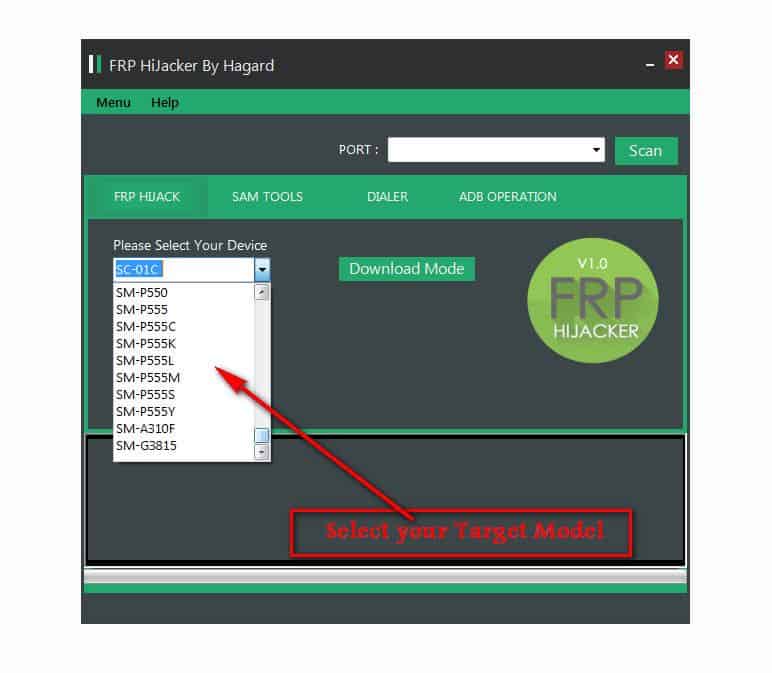
Samsung Frp Tools For Pc
Step 3.Once the Odin zip file is unzipped, open the Odin Folder. There should be various files, now select the latest Odin file (in our case it is Odin V3.14.4)
Step 4.Now right click On Odin.exe file and run as administer (See the image below)
Step 5. It will ask you to delete Google/Samsung account before downloading binary, press OK
Step 6. Now a Pop-up will appear saying ” Do you want to allow this app from an unknown publisher to make changes to your device “, just click on ” Yes“.
Step 7. Now Odin should open to its main menu (see the image below)
Step 8. Done!!! You have successfully Installed Odin On your PC / Laptop.
Video Guide: Odin Installation On Windows
How To Flash Samsung Firmware using Odin Software
Please follow our detailed flashing guide linked below
- How To Install A Stock Firmware Using Odin Flash Tool
Some Troubleshooting

Odin and Root
If you want to root any Samsung devices whether it is a phone or tablet, you need to use Odin. The most common way to install root package is via Odin. The best thing about Odin Flash Tool is that it does trip KNOX counter which means the warranty of the device won’t be void. As we mentioned it before, Odin can also be used to install the leaked or beta OTA updates. These features make the Odin tool a must have for all the Samsung Galaxy users.
Now, without any further delay let us proceed to the process of installing Odin Flash tool on your desktop/ PC.
Detailed Guide: Root Any Android Phone With SuperSu Zip + APK
Note: Flash Stock Firmwares only using the Odin Flash Tool. You can’t flash Custom ROMs through it. You need TWRP or any other Custom Recovery for thatRootmygalaxy a.k.a RMG was started in 2015 with a solo goal of Helping users with easy How-to guides. Slowly the website started sharing exclusive Leaks and Tech News. In these 5 years, we have been credited by the likes of Forbes, CNBC, Gizmodo, TechCrunch, Engadget, Android Authority, GSM Arena and many others. Want to know more about us? Check out ourAbout Us pageor connect with us ViaTwitter, Facebook, YoutubeorTelegram.